Basic example
Here's a simple example for getting React Nuclear set up.
Adding the basic UI
import { F } from 'react-nuclear'
import { TextInput, Layout } from '../my-custom-components'
const signUpInputSpec = F.Group({
username: F.Text({ required: true }),
firstName: F.Text({ required: true }),
lastName: F.Text({ required: true }),
password: F.Text({ required: true, validate: F.lengthGreaterThan(8) }),
})
export function SignUpPage() {
const inputState = F.useInit(signUpInputSpec)
return (
<Layout.VStack>
<TextInput title="First name" {...inputState.firstName} />
<TextInput title="Last name" {...inputState.lastName} />
<TextInput title="Username" {...inputState.username} />
<TextInput password {...inputState.password} />
</Layout.VStack>
)
}
Now, you should have a super simple UI that will look something like this (depending on how you implement your Layout and TextInput).
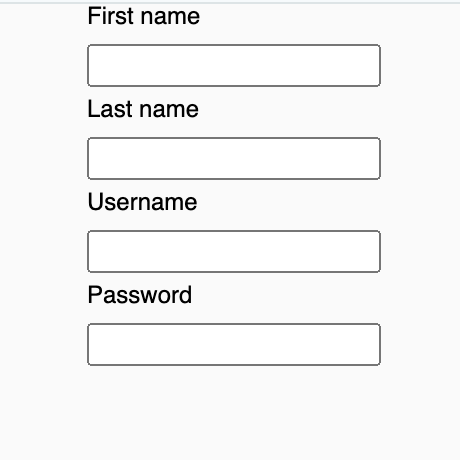
Adding validation
Now let's define how we validate the form overall:
export function SignUpPage() {
...
const handleSubmit = () => {
const validation = F.validation(inputState)
}
...
}
Notice the type annotation present on the validation object.
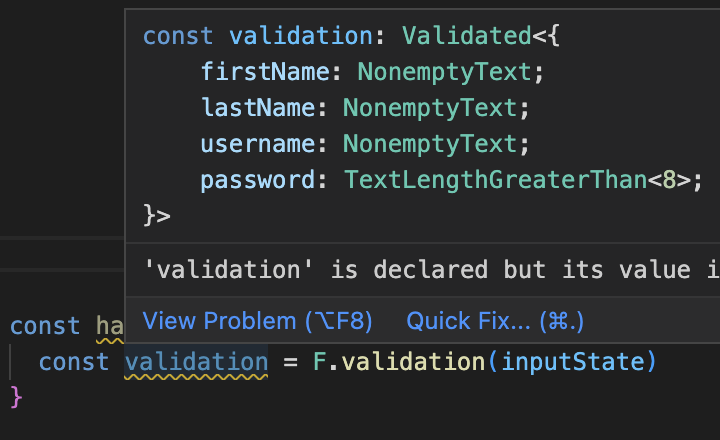
If the user has properly input all the values, we can expect validation.isValid to be true. If that's the case, then validation.validValue will be populated with the output type.
export function SignUpPage() {
...
const handleSubmit = () => {
const validation = F.validation(inputState)
if (validation.isValid) {
const validData = validation.validValue
// do something with the valid data
} else {
// the user should see some error on the invalid fields
}
}
...
}
Finally, we end up with something like this:
import { F } from 'react-nuclear'
import { TextInput, Layout, Button } from '../my-custom-components'
const signUpInputSpec = F.Group({
username: F.Text({ required: true }),
firstName: F.Text({ required: true }),
lastName: F.Text({ required: true }),
password: F.Text({ required: true, validate: F.lengthGreaterThan(8) }),
})
export function SignUpPage() {
const handleSubmit = () => {
const validation = F.validation(inputState)
if (validation.isValid) {
const validData = validation.validValue
Backend.handleSignUp(validData)
} else {
// the user should see some error on the invalid fields
}
}
return (
<Layout.VStack>
<TextInput title="First name" {...inputState.firstName} />
<TextInput title="Last name" {...inputState.lastName} />
<TextInput title="Username" {...inputState.username} />
<TextInput title="Password" {...inputState.password} />
<Button onClick={handleSubmit}>Sign up</Button>
</Layout.VStack>
)
}